SARS Tax Number Confirmation Letter Download Process
Obtaining official documents has never been simpler in the current digital era. It is now feasible to conveniently complete these tasks online thanks to the South African Revenue Services (SARS) streamlining the process of obtaining necessary documents for tax number confirmation letters. Long wait times and frequent trips to the office are long. These days you can take care of these issues with a few clicks from the comfort of your home.
The goal of this blog is to walk you through the easy steps needed to obtain your online SARS tax number confirmation letter. Regardless of your level of experience with SARS eFiling, this tutorial will take you step-by-step through the procedure. You’ll save a ton of time and effort by managing your tax affairs online with confidence.
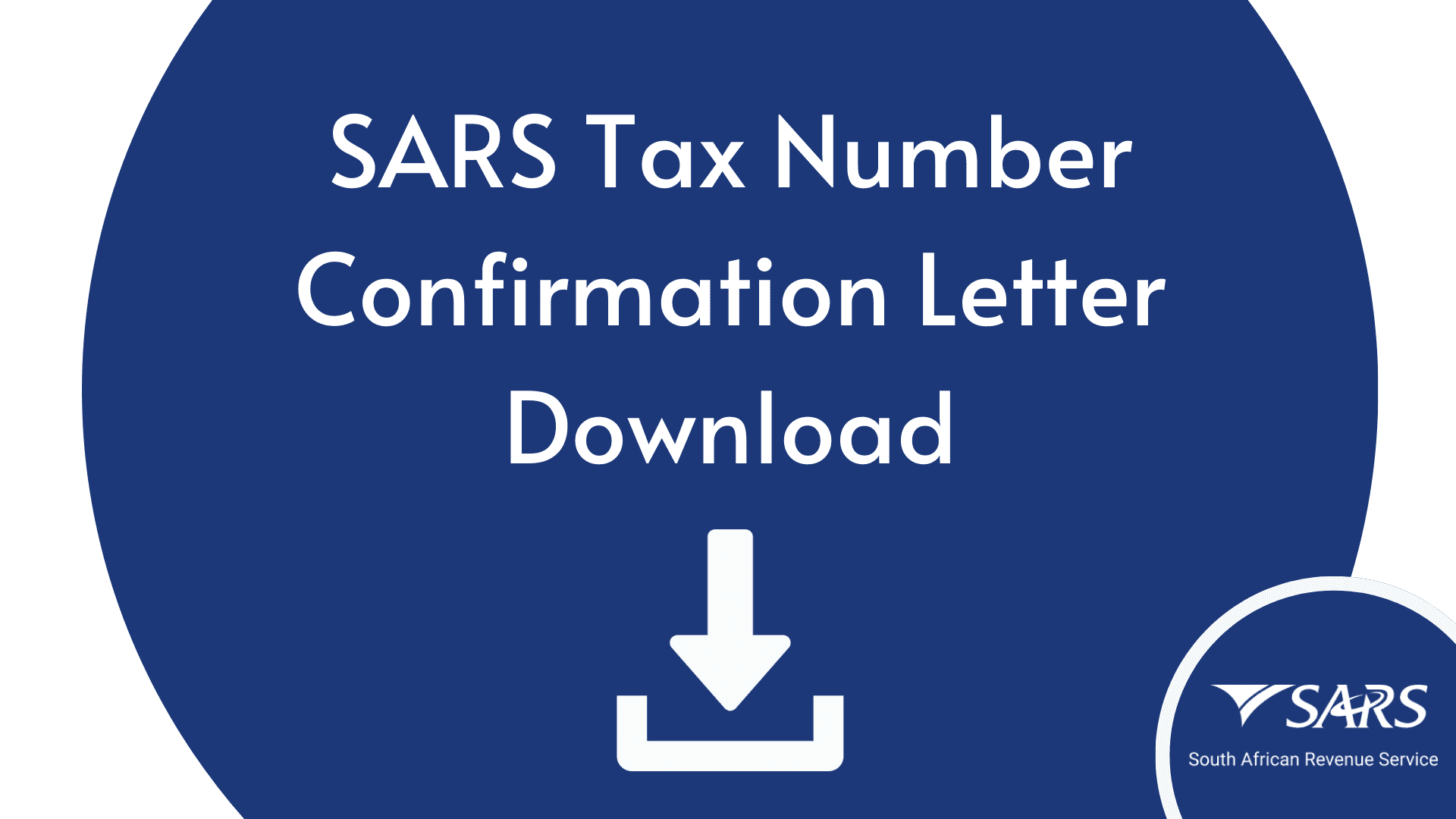
How to Get SARS Letter Online?
SARS letters can also be obtained online now which saves time and is a lot more efficient than the traditional ways. I will share a stepwise guide with you that I used to get my SARS letter online and I am confident you will find it helpful.
If you have already registered on SARS and have your tax number then you can move forward with getting with SARS tax number confirmation letter through their online system.
- This step is for those who haven’t still registered on the SARS app. If you have already registered on the app then simply skip this step. Start with registering yourself on the SARS eFiling website and create an account by entering your details.
- After entering your details, you will be able to access your account anytime you want by entering your credentials. After logging into your account, go to the “My Services” tab from the dashboard of your SARS app or SARS eFiling website.
- Click on this tab to open it, several options will pop up on your screen. Scroll down to find the SARS registration letter or SARS tax number confirmation letter.
- Select and open the letter once you find the SARS tax number confirmation letter from all the available options or you can directly go to the eFiling website and log into to your profile. Once you are logged in on the right side you will find an option “Notice of registration”.
- You will find two options here “View” and “Request new”. Click on the view option first if your SARS letter is already available online you can simply download it after opening it.
- If it’s not available then click on the request new option and once your letter is complete you can download this letter to your device by clicking on the “download” button at the bottom.
- You can keep the downloaded file on your device for further use or take a printout to keep a hard copy. However, it’s totally up to you if you want to print it out or not.
Conclusion
There are several efficiency and accessibility benefits to using the SARS online platform for your tax-related needs. It saves you time and gives you the ability to handle your tax affairs easily when you get your SARS tax number confirmation letter online.
You now know how to quickly access and download your SARS letter by following the simple instructions provided in this guide. Employing the digital tools that SARS offers improves your experience in general and guarantees compliance without needless hassle whether you’re a taxpayer or a tax professional.
Profit from the digital revolution occurring in tax administration. To simplify your interactions and easily stay informed about your tax obligations, embrace the convenience of SARS online services. It’s easier than ever to manage your taxes when you have these tools at your disposal.
How can I download my SARS?
Everyone can download SARS from Apple App Store or Google Play Store. Type SARS MobiApp in the search bar and click on the install option to get the app on your device.
What is a letter from SARS?
A letter from SARS is an official document that includes the tax rate percentage of the citizen and also shows the amount that is deducted from an individual’s income as tax.
How can I get my letter of confirmation of SARS tax number?
Take the following actions to download your SARS tax number confirmation letter:
1) Open your SARS eFiling account and log in.
2) Choose the My Services tab.
3) Select the Notice of Registration or SARS tax number confirmation letter option.
4) Click View to download the letter if it is available. If not, choose Request New and wait for it to be generated. Click the download button to start the download once its ready.
5) The digital copy can be printed for your records or saved on your device.
What is a letter of confirmation of SARS tax number?
The South African Revenue Services (SARS) issues official documents such as tax number confirmation letters. It verifies your tax registration information and is frequently necessary for a number of financial transactions including applying for tenders and opening a bank account.
Can I obtain a letter of confirmation of my SARS tax number online?
Indeed you can use the SARS eFiling platform to get your online confirmation letter for your SARS tax number. To view and download your letter go to the relevant section under My Services after logging in.
Can I obtain my SARS tax number confirmation letter without registering on SARS eFiling?
Yes, if you haven’t already, you must register on the SARS eFiling website. To create an account you will require your tax number along with additional personal information. Your tax documents are available for online access once you’ve registered.
When will I receive the online confirmation letter for my SARS tax number?
Depending on whether it has already been created and uploaded to your account, your SARS tax number confirmation letter may not be available online. Requesting a new letter usually takes a little while if it is not already available and you can download it right away.
Is it expensive to get an online confirmation letter for your SARS tax number?
Using the SARS eFiling platform to download your SARS tax number confirmation letter online is free of charge. SARS offers this free service to simplify the process of obtaining tax documents.
I want to get my SARS tax number confirmation letter. Can I do that using the SARS MobiApp?
No, the main features of the SARS MobiApp are access to general tax data and services. You should use the SARS eFiling website to download your tax number confirmation letter for SARS.
The online application of SARS comes with plenty of benefits that all tax practitioners can use to take full advantage of. Apart from online registration users can also get their SARS letters online. Feel free to take help from this quick guide to know how you can get a SARS letter online.