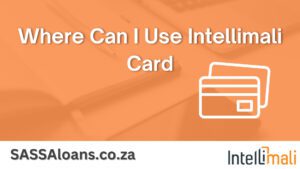Intellimali App
Managing your payments and keeping a record of your transactions can be difficult. Record keeping isn’t easy so applications like IntelliCell help its users. It allows all the Intellimali account holders to access their records, view all transactions and keep a record of their allowances by logging in to the IntelliCell application.
My article will help you know how this app works and the steps to register yourself. These steps can be followed for hassle-free downloading. I am sure that by reaching the end you will want to get your hands on this application to make your purchases easy.
Intellimali App

Intellimali is an application that helps people manage payments and offers services to recipients, funders, and even merchants. The platform ensures that the service being provided is hassle-free and more efficient than other methods. All the users have their portals which can be accessed anytime.
These portals help in viewing the balances, and receipts, and updating the bank details. All the merchants can view transaction details whereas institutions have access to many bank details. IntelliCell is an application of Intellimali which helps all users.
You can scroll down to know the details about how IntelliCell works and the steps for the registration process.
IntelliCell App Download
The IntelliCell is an application launched for people who use the Intellimali app. You can view your balance, stay updated via SMS notifications and request funds or vouchers through it. An account can be made by registering on the IntelliCell app by logging in from the official website.
The working mechanism and registration process on the IntelliCell app are discussed below for your ease. Follow the steps to register yourself to perform several activities easily.
How Does IntelliCell Work?
IntelliCell works like an application that helps you with transactions. Merchants, students, institutions, etc can use this for all their payments or transfers. You can even make an Intellicard like a debit card and swipe it every time you want to make a purchase.
You can sign in to interact with your friends, update each other and learn more about your surroundings. Moreover, your account always keeps a record of your allowances. You can view all the transaction details and save the list for later use.
IntelliCell allows its users to find a merchant within a radius of 10 km or less. This can make payments easy and convenient for both parties. You can change your password/pin and even pay for your accommodation while using this application.

How To Download And Register On IntelliCell App?
The steps discussed below will help you download the IntelliCell app on your mobile phone. Follow them to download the application without any hassle.
- Open your Google Play Store or App Store and search for the IntelliCell app.
- Start downloading the application and wait until it gets installed.
- When done, launch the application and enter the identity number along with your 5-digit code. This will be received via SMS on your active mobile phone number.
- An OTP will be sent again to confirm.
- You must enter the 5-digit code again to log in with your pin.
- Click on the “Register” option for completing the process.
These six steps shall be followed to get yourself registered on IntelliCell. You can now use it to perform several activities and pay for your food and other purchases. Please remember the code because it must be entered every time you open the IntelliCell application.
Conclusion
A brief article on the IntelliCell app is written so you can have an idea about how it works. It is an application of Intellimali that allows its account holders to manage payments and view vouchers. You can follow the steps for downloading the app through the App Store or Google Play Store.
The process is simple, you just need to register yourself after the downloading process is complete. I hope my article helped you understand the IntelliCell app better.