How to Transfer Money from Intellimali to Tymebank?
The money transfer process is effortless, and the transaction takes a few minutes. In order to transfer cash from Intellimali to Tymebank, you must follow the following instructions:
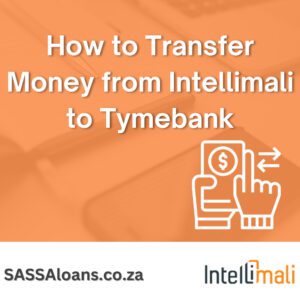
Step 1: Visit the Official Website and Login
First, open the Intellimali official website or download their app. After opening it, go to the “login” tab and click on it. Afterward, enter your ID number (student) and PIN in the input box.
Furthermore, ensure that you have sufficient funds to transfer to the Tymebank account.
Step 2: Complete Verification Process
After logging in, you need to clear certain verification processes and set a new password for your account. You must create a strong password and not share it with anyone.
Step 3: Provide Tymebank Account Details
Next, go to the “Bank Account” section and provide Tyme banks details. They will ask for your name, account number, and branch code. Among the list of banks, select “Tyme Bank” so that your allowance will be transferred to your Tyme Bank account.
Provide authentic details to avoid any problems in the future. Afterward, the information will be sent to the bank, and Intellimali will wait for a response from their side. After they have verified your banking details, they will transfer the cash to your Tyme Bank account.
You can retrieve your money from Tyme Bank using the banking card or through your personal banking method.
Concluding Lines
You can easily transfer money from Intellimali to your Tyme Bank account as long as you enter the Tyme bank information into the Intellimali banking details. After you have provided your banking details, it will take some time to verify the information. Therefore, you will have to be patient.
Furthermore, provide your own Tyme Bank account and do not use a third-party account to avoid getting scammed.