How to Pay SARS Admin Penalty? What is its Table & Amount?
It may seem like a difficult task, but registration and keeping up with the finances is not the difficult part of taxation in South Africa. The real struggle begins when the person receives an admin penalty.
Many people receive this penalty due to a lack of knowledge. They do not even know how to pay the SARS admin penalty.
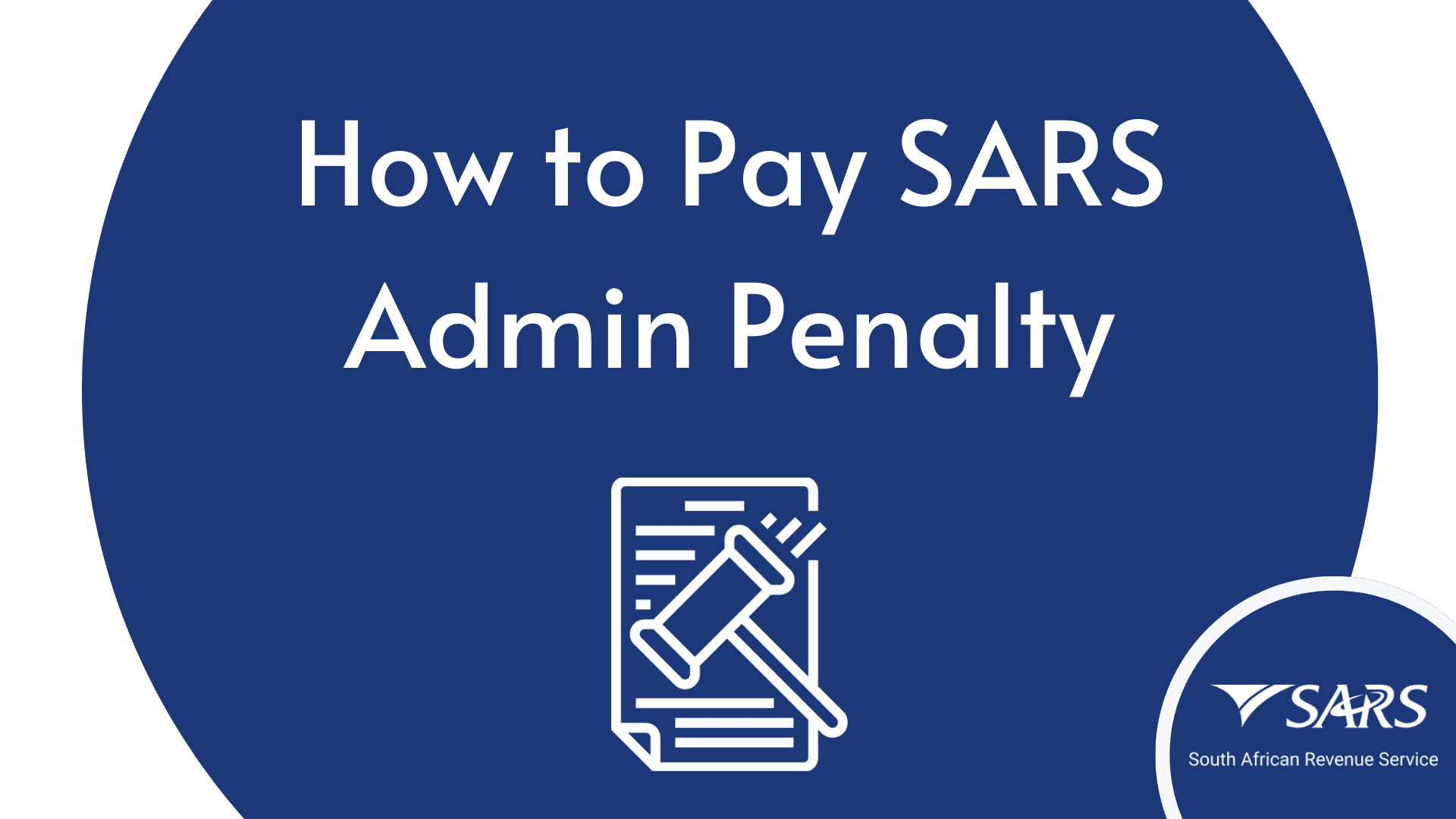
If you are among those who have no clue how to pay their admin penalty, then you will find the answer to this question below. Along with this, you will also find information that will clarify why you receive the penalty and how to ask for a remission.
What is The SARS Admin Penalty?
SARS is an agency based in South Africa that is in charge of collecting revenue on behalf of the government from those residing in the country. Admin penalty is a penalty that the agency issues to those individuals who fail to submit their taxes continuously.
The agency has become very strict about these penalties since 2021. So those who receive the admin penalty need to pay it on time to save themselves from further problems.
The amount of penalty depends upon the earning of the individual. The SARS admin penalty table stated below will help you understand the penalty charges.
| Taxable Income | Penalty |
| R0 – R250,000 | R250 |
| R250,000 – R500,000 | R500 |
| R500,001 – R1,000,000 | R1000 |
| R1,000,001 – R5,000,000 | R2000 |
| R5,000,001 – R10,000,000 | R4000 |
| R10,000,001 – R50,000,000 | R8000 |
| More than R50,000,000 | R16,000 |
4 Ways To Pay SARS Admin Penalty
1. Through a Bank
The first way to pay your admin penalty is through a bank. However, you need to pick any one of the banks that are linked with SARS such as ABSA, Nedbank, Standard Bank, FNB, and Capitec. You can visit any branch of these banks and state your problem, they will allow you to transfer the amount of the penalty to the bank account of SARS.
2. Through eFiling
The second method is through eFiling. When a person registers as a taxpayer through eFiling, the online portal sends them notifications about important tasks such as admin penalties. If you have set your account to credit push, the task will be easier.
eFiling portal sends a payment request to the bank. The payment amount is that of the penalty, the bank asks the person to authorize the payment, and when they do, the penalty is paid within minutes.
3. Through EFT
The third way of paying your SARS admin penalties is through EFT which means Electronic Funds Transfer. All you need is the SARS bank account number, their bank account name, the SARS bank account branch code, and your SARS reference number.
Go to your online bank account and then select the option of ‘Transfer funds’. Then you will be asked to add a recipient to whom you will be sending the money. You need to add SARS here by adding the bank account number and title.
Then you will have to add the amount that you wish to pay, so enter the penalty amount. Once you have added all of this information, you will be asked to add your reference number. After this, you can click on the confirm button and the transaction will take place.
4. Through the SARS MobiApp
The SARS MobiApkk is another choice for those who wish to pay their admin penalty online. You can go to the application and then find the option of ‘Admin Penalty’. Once you have found the option, you need to click on it and all the admin penalties that have been issued to you will be displayed on your mobile screen.
When you click on the admin penalty, you will be able to see the due date. You can pay the penalty through a credit card, debit card, or EFT. Whichever option you pick, you need to add its details in the mobile application and then click on the confirm button. Your penalty will be paid immediately.
Submitting a Request for Remission
If a person believes that they have been charged with a penalty on unfair grounds, then they have the right to make a request for remission. It basically means asking the agency to reconsider the penalty or reduce its amount. There are two ways for a person to submit a request for remission or RFR.
1. Through eFiling
The first method for submitting an RFR is through eFiling. This method is applicable to those who got themselves registered via eFiling. They can submit their request on the online portal of SARS.
2. Through Branch Office
The second method for submitting an RFR is through any branch office of SARS. You can visit any branch of SARS, and ask them for a form for RFR. The agent in charge will guide you through the process. However, it is important to note that you should not visit without an appointment as this process will take time, and having an appointment will help you get the dedicated time of the agent.
FAQs
How do I pay an admin penalty to SARS?
There are multiple ways for a person to pay their admin penalty to SARS. These options include through a bank, through eFiling, via the SARS MobiApp, or through EFT. Make sure to pick the bank that is approved by and is associated with SARS.
When is the admin penalty imposed?
An admin penalty is imposed on a person when they fail to submit their tax returns. If a person continuously pays their taxes late, then this is also grounds for an admin penalty by the agency.
What happens if I don’t pay my admin penalty on time?
It is critical for every person to pay their admin penalties on time. If you do not pay your penalty on time, then SARS may impose additional penalties on you, or add a high-interest rate on your existing penalty amount.
Conclusion
Nobody likes having to pay admin penalties. However, not paying can lead to dire consequences, especially if you are living in South Africa. Lucky for you, the article above lists all the methods for paying your penalty so you can save yourself from trouble due to late payment.