How to Reverse Money on Celbux? 2 Quick Methods
NSFAS (National Student Financial Aid Scheme) uses a platform called celbux to govern online transactions and its wallet. Celbux symbolizes a bank account that permits NSFAS to provide payment to students in addition to this celbux also gives students the freedom to monitor and manage their money.
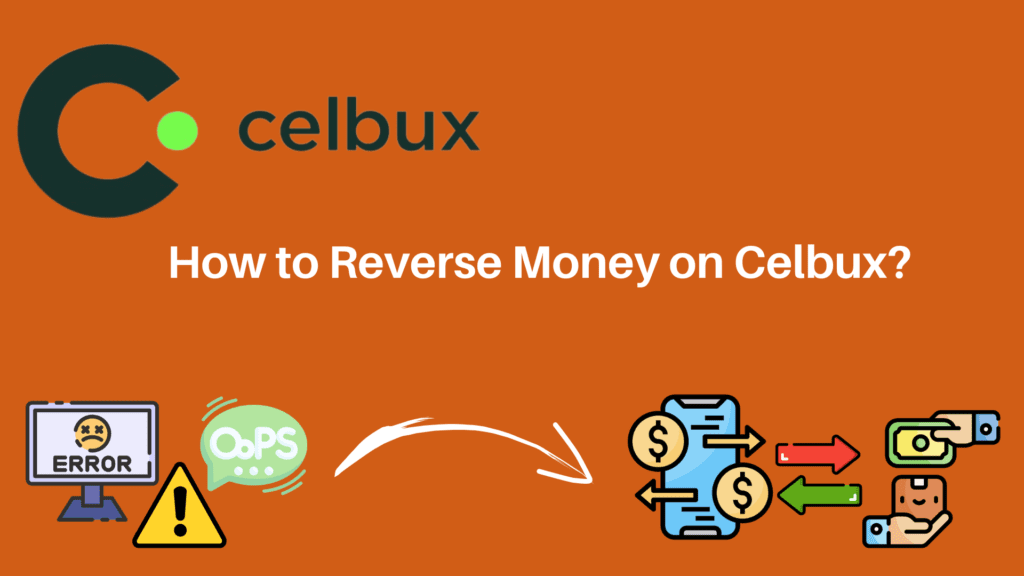
Hence, For TVET students, purchase and withdrawal have become much more efficient. Even though the transaction has become easier but, at a particular time, you may have unintentionally withdrawn money from the NSFAS wallet and want to reverse it. Don’t fret the methods provided in this article will assist you throughout your confusion.
Create Celbux Account Online
You can create your celbux account by following the steps, I am going to list below. It’s effortless because it does not need any technical knowledge. Let’s get started.
Step 1: Dial the Code
You need to dial the short code”120176#” on phone.
Step 2: Generate a Password
Create your password which will give you access to your account. One piece of advice, never reveal your password to anyone to ensure your account safety.
Step 3: Account Verification
Once your account is verified, you can log into your account by dialing the same code mentioned above(120176#). You can also access your account by visiting the website www.nsfas.org.za/.
Now let’s focus on the methods teaching you how to reverse money on celbux.
How To Reverse Money On Celbux?
There are two methods for reversing money on celbux provided below, each of which you can use to take back money from celbux. The methods are as follows.
Method 1
Step 1: Log In To The Website
Log in to the NSFAS website www.nsfas.org.za and click on “myNSFAS” present at the top right corner. Then, provide the same ID number and the password you entered in creating your NSFAS account.
Step 2: Select Vouchers
After logging in, navigate to the voucher icon on the menu and click on it. (Learn: What Happens When NSFAS Voucher Expires?)
Step 3: Navigate to the “reversal” Option
After selecting it, a menu appears allowing you to reverse your money, therefore, follow the guidelines to choose the amount of money you want to reverse.
Method 2
If the above-mentioned steps do not work then there is an alternative method, as explained below.
Step 1: Visit Celbux Website
Log in to celbux.appspot.com.
Step 2: Open Your Account
You already created your account, therefore, you just need to log in by entering your password and phone number or user name.
Step 3: Select the Voucher Option
After logging in, look for the “voucher” option and click on the icon from the other list of options.
Step 4: Reversal of Voucher
Voucher option followed by reversal option, click on it, and the money in the voucher will reverse to your cash balance. Your NSFAS total balance will get upgraded.
Why Use the Celbux System?
Because it is a unique cloud-based transactional system aimed at giving financial technology services to its users, provided below are the various advantages that celbux offers its users.
- Free of cost, so you don’t need to provide additional charges
- A platform aimed to give freedom to students to monitor their finance
- Swift transaction and withdrawal of money
- The security protocol is tight and secure enough to keep your allowance safe.
- Monitor funds to ensure that you spent your money according to the aim of the funds
- Alternative to ATM
- Wallet within the hand reach
- Operates by phone hence making it easier for transaction
- Platform accessible to anyone
- Save time and money
- No cash handling and threats
FAQs
Will my voucher expire if it’s not reversed?
No, it will not expire if you don’t reverse it. Instead, it will reverse your cash balance.
What happens to the voucher if it’s not reversed?
Nothing happens! Because the voucher does not expire, it restores after a specific period.
Conclusion
Online transactions have become simple for students(south Africans) thanks to the platform celbux offered by NSFAS. This platform allows swift transactions and provides a significant amount of digital services that make the digital transfer of funds easier for citizens of South Africa as long as they have mobile access.
Sometimes it may happen that you have accidentally withdrawn more than the required money hence leaving you in a stressed situation. But this article will solve your problem as long as you follow the prescribed methods step by step.